Microsoft PowerPoint is a complete presentation graphics program that allows you to create professional presentation . In addition you can take advantage of the World Wide Web and run virtual presentations on the Internet. PowerPoint contains several features to simplify creating a slide show. for example you can construct PowerPoint to create a pre-designed presentation, and then you can
modify the presentation to fulfill your requirements. You can add tables, charts, pictures, video, sound and animation effect to your presentation.
You can check the spelling or style of your slide show. You can also make your presentation look more interesting. Two type of chart are : standard, which include bar, line, pie and xy (scatter) chart; custom, which display objects, such as floating bars, colored lines, and three-dimensional cones.
History of PowerPoint
Microsoft PowerPoint created by Robert Gaskins and Dennis Austin at a software company named Forethought, Inc. It was released on April 20, 1987, initially for Macintosh computers only. Microsoft acquired PowerPoint for $14 million three months after it appeared. This was Microsoft's first significant acquisition, and Microsoft set up a new business unit for PowerPoint in Silicon Valley where Forethought had been located.
When you start PowerPoint for first time, Window look like this. you will also notice that a tool bar display on the window screen.
















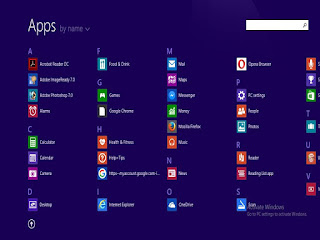
Amazing Post. keep update more information.
ReplyDeleteBlue Prism Course in Chennai
Blue Prism Training in Chennai
Blue prism online training
Nice blog, very informative content.Thanks for sharing, waiting for the next update…
ReplyDeletetutorial for python
python tutorials
valuable blog,Informative content...thanks for sharing, Waiting for the next update…
ReplyDeleteGoogle Flutter and Dart Online Training
Flutter Online Courses
Really an informative blog...Thanks for sharing an informative article with us.
ReplyDeleteXamarin Online Course
Learn Xamarin Online
Really an informative blog...Thanks for sharing an informative article with us.
ReplyDeleteJapanese Language Classes in Chennai
Learn Japanese in Chennai
Really an informative blog...Thanks for sharing an informative article with us.
ReplyDeleteFrench Learning in Bangalore
French Courses in Bangalore
Wonderful blog. Thanks for sharing a useful information.........
ReplyDeleteGoogle Analytics Training In Chennai
Google Analytics Online Course
Really nice blog. thanks for sharing such a useful information.
ReplyDeleteKotlin Online Course
Great blog.thanks for sharing such a useful information
ReplyDeleteInformatica Training in Chennai
Great post. keep sharing such a worthy information
ReplyDeleteRPA Training in Chennai
RPA Training Online
RPA Training In Bangalore
ReplyDeleteThis post is so interactive and informative.keep update more information...
Tally Course in Tambaram
Tally course in Chennai
Such a good post .thanks for sharing
ReplyDeleteWeb Designing Course in Porur
Web Designing Course in chennai
Great post. Thanks for sharing such a useful blog.
ReplyDeletedot net training in Velachery
dot net training in Velachery